Technology is a big part of our daily lives, and a little maintenance can go a long way in keeping everything running efficiently. Whether you’re securing your accounts, improving device performance, or troubleshooting issues, these simple tech tips can help you stay ahead of the game.
- Use Strong, Unique Passwords
Weak passwords are one of the biggest security risks today. Instead of using “password123” or your pet’s name, create strong, unique passwords for each account. A good password should:
✅ Be at least 12 characters long
✅ Include a mix of uppercase, lowercase, numbers, and symbols
✅ Avoid common words and personal information
To make managing passwords easier, consider using a password manager like LastPass, 1Password, or Bitwarden. These tools generate and store complex passwords securely.
- Power Cycle Your Devices Regularly
If your internet is slow, your phone is lagging, or your computer is acting up, a simple restart can work wonders. Power cycling—turning a device off and back on—can:
Clear temporary files and refresh memory
Resolve minor software glitches
Improve performance and speed
For best results, restart your computer, router, and smartphone at least once a week to keep them running efficiently.
- Keep Your Software and Apps Updated
Ignoring software updates can leave you vulnerable to security threats. Updates often include important patches that protect your data and fix bugs.
Enable automatic updates on your phone, computer, and apps
Regularly check for firmware updates on your router and smart devices
Keep your antivirus software up to date for added protection
- Declutter and Organize Your Devices
Just like a messy desk can slow you down, cluttered devices can impact performance.
Delete unused apps and files to free up space
️ Clear browser cache and cookies for faster browsing
Back up important data to an external drive or cloud storage
A little digital housekeeping can make your devices run more smoothly and help you find what you need faster.
- Enable Two-Factor Authentication (2FA)
Adding an extra layer of security can prevent hackers from accessing your accounts, even if they get your password. Many services like Gmail, Facebook, and banking apps offer Two-Factor Authentication (2FA), which requires an extra step—such as a text message code or authentication app—before logging in.
- Watch Out for Phishing Scams
Cybercriminals often use fake emails and messages to trick people into revealing sensitive information. Be cautious if you receive:
Emails with urgent requests for personal information
Links that look suspicious or don’t match the sender’s official website
Messages with poor grammar or strange formatting
If in doubt, don’t click—go directly to the official website to verify the request.
Final Thoughts
By following these simple tech tips, you can keep your devices secure, efficient, and running smoothly. A little routine maintenance goes a long way in preventing tech headaches down the road.